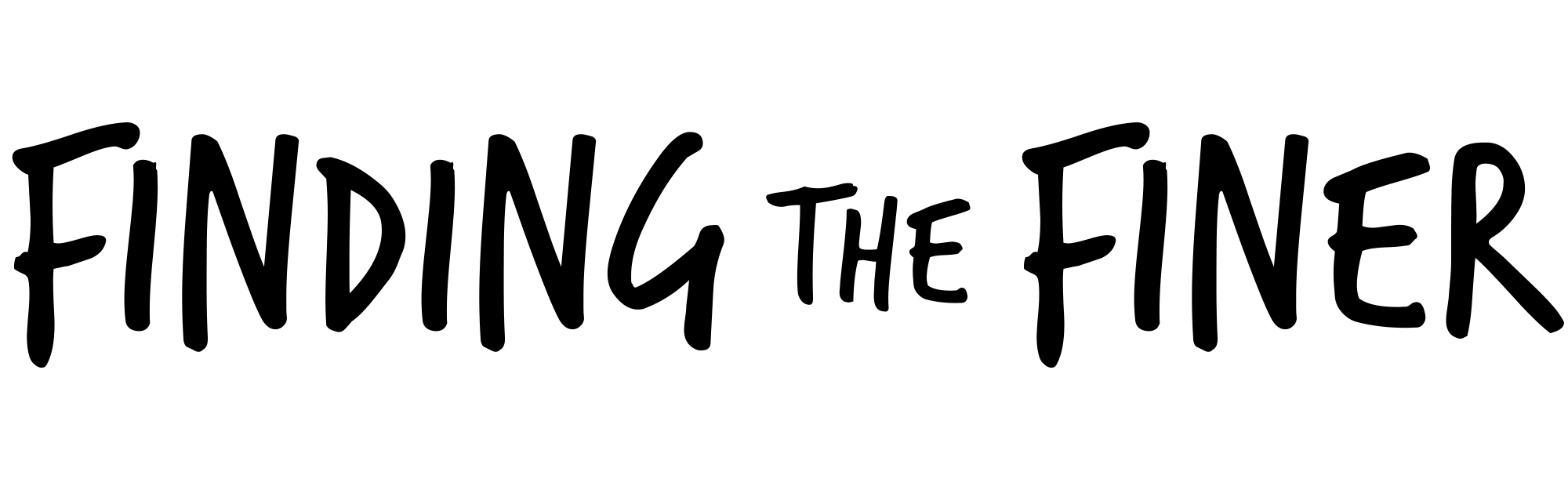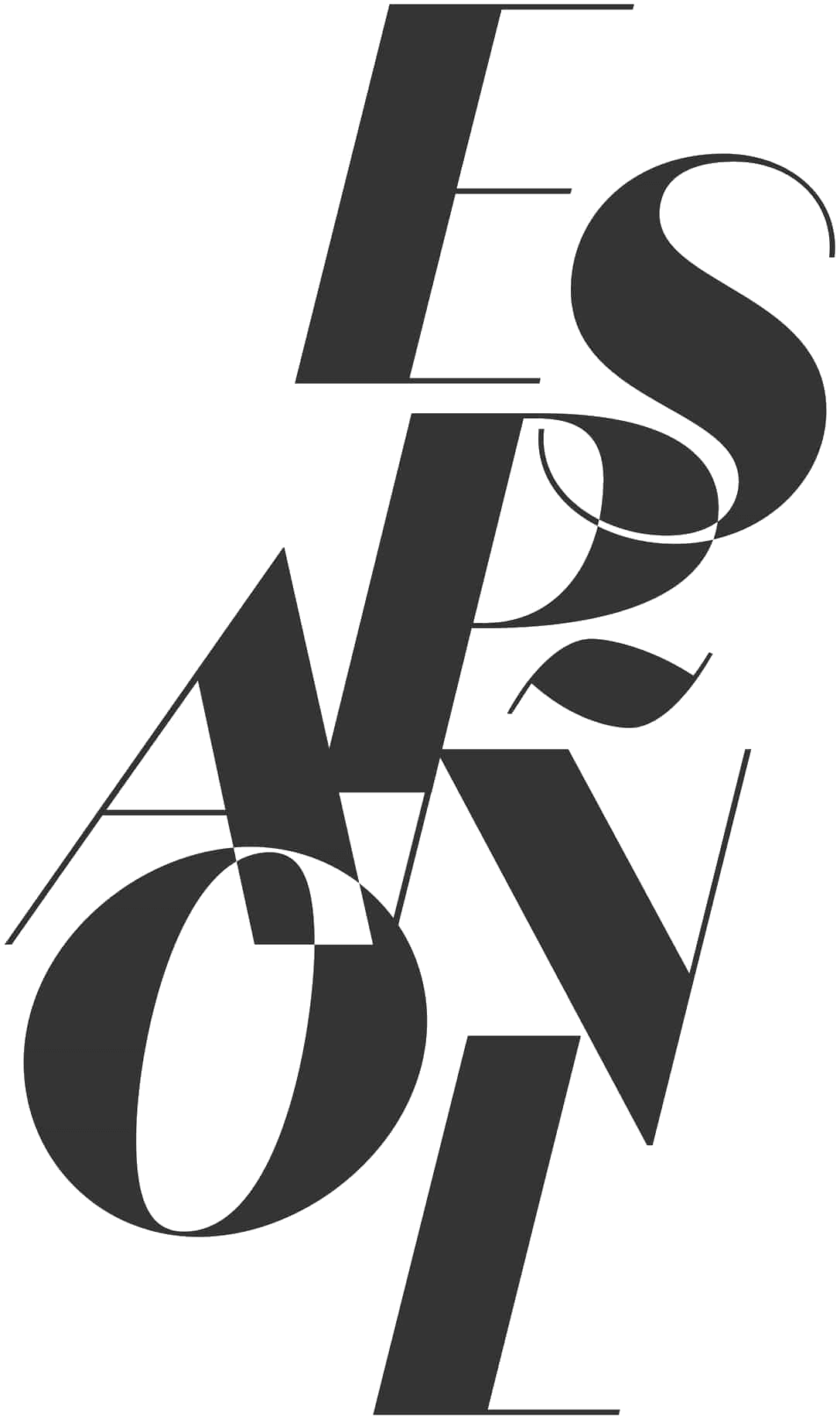Travel
A lot of girls are asking me how I take my photos, and what camera bits and bobs I use to achieve the end result. Hopefully this little article will give you a decent run down of what should be your priorities.
Firstly, my photographer and his camera
I’m very lucky to have Kane Vato with me most of the time, he’s a creative genius and one of the best, so having him around is absolutely awesome. I guess I’ve learnt a lot of little techniques around lighting and composition from him too. When he’s not looking, I do try my hand at using his camera set with mixed results! The ‘big camera’ I use is his Canon 5D MkIII. It’s pretty much the industry standard of the camera world, and it can take incredible shots even in really low light, I hate grainy photos, and unfortunately, the darker the room, the more likely the image is to have grain. That’s why when you take a selfie in a dark location it looks so gritty. I personally try to avoid photos in those scenarios, they are very rarely flattering unless you use a flash, and then depending on your foundation, you may be dealing with ‘shiny face syndrome’ in your photo.
With big DSLR cameras like the Canon 5D MkIII, you also need to choose the lens. Whilst an 85mm is usually the go-to option for most portrait photographers, I go with the Canon 50mm prime lens. A Prime lens is one that has no zoom, so basically if you pop the camera down on a tripod and you want to be smaller in the shot, you literally have to walk away from the camera! However, I personally love the results, and I also have a little ‘selfie remote’ for the camera which basically enables me to set the self-timer going once I’m in position. Obviously a lot of the time Kane is taking my photos (because he’s better than me), but when I’m flying solo with that camera, this is how I do it.
My iPhone and my Lumu
Obviously the iPhone 6 takes amazing photos, its almost as good as a ‘real’ camera, but it certainly isn’t a real camera. If you look at my Instagram page, it’s really apparent when I have used my iPhone vs any of my other cameras, so I’m quickly phasing out my iPhone as a camera these days, although I do love it for everything else!

Interestingly, we stumbled across the Lumu last month, and being impulsive, I bought one to play with. It plugs right into the headphone socket of your iPhone, and (don’t ask me how!) ‘reads’ the light around you and displays the best camera settings that your photographer should use to capture the shot in the best possible way. If you look at my instagram, you’ll notice the shots we’ve taken in the past month or so are way better than ever before in terms of lighting and overall colour. You can thank Lumu for that.
In my clutch
I have to carry around so much ‘stuff’ these days with running SLINKII Athletic, that my clutch is getting bigger and bigger, soon I’ll be turning up places with a suitcase haha, but for now, the clutch is working ok. Living in Australia, there are a LOT of really great locations that you stumble upon regularly, so I always tried to be prepared. I try to carry a couple of SLINKII Athletic pieces with me just in case I see a location, I’m always generating content!
Selfie Sticks
Whilst people often mock selfie sticks (or selfie stick users!), I love mine. I actually have two different versions. The first one is a cheap and cheerful stick with a bluetooth button which can work with my iPhone. I don’t really use that combo much, but in a scrape it will do. However I also have a Sony RX100 Mk2 which is a good solid point and clicker, and that also connects to the selfie stick.

The Sony RX100 Mk2 definitely has it’s flaws, it really complicated to use properly, and it seems like the menus were designed by a chimpanzee wearing ‘I’m clever’ glasses. That aside, it takes pretty good shots, and when I’m out with friends, it’s ok. I often like to hold the camera up above my head when I shoot, so I can get my whole outfit in the shot, and the wide angle lens does a good job of capturing the whole thing without distorting the images too much. (Although sometimes that’s why my head looks way bigger than the rest of me! Sorry!)
My GoPro
This is where things get interesting. I’ve had a GoPro in the past and it was good fun, I took a heap of underwater footage in Thailand and loved it, but the quality of the image was a touch grainy so I never really used it too much. However I recently decided to give the new GoPro HERO 4 BLACK a go, and my mind. was. blown.

The GoPro can do two pretty incredible things. Firstly, the SLOW-MO. Let’s be honest slowmo footage is literally the best thing in the world, it makes everything look great, so if you like to record video this option is brilliant. I’m going surfing in May and I can’t wait to give it a go. Secondly, the HERO 4 BLACK can also record in 4k resolution, now what this means in English, is that it’s recording video footage at a quality that is similar to what you see at the cinema. That’s pretty damn amazing, and whilst you don’t usually need footage at that quality, it means it’s capturing every aspect of what you are shooting with incredible clarity, so when you downsize your video for YouTube or whatever, it just looks better. I got the ‘grip’ attachment which can basically hold onto things like a tree branch, giving you a cool way to get interesting angles, and I also got the GoPro selfie stick. I’m planning on getting the dog attachment because that will be hilarious, and also the wrist attachment for when I surf.

Because the GoPro can also take some great quality stills, it practically sits in my bag all the time now, and it’s fast becoming my ‘go-to’ camera at the moment because it’s so tiny, I can take it anywhere, and it’s so robust that I can throw it to my friends, literally!
Software
This is an area that I’m still learning. Currently I’m experimenting with Aperture and Lightroom, to be honest, I’m in the very early stages of getting to grips with them, but I must master them this year!
If I’m on the go, I often load my photos on to my iPhone and edit them in Camera+, it’s great.
TIP: Do not iMessage your photos to your self from your Mac or between friends. It doesn’t send the full quality version. If possible, always use AirDrop to get your photos from your Mac to your iPhone for posting, the quality is noticeably better especially if you filter your photos in Camera+ too.
I hope that helps answer some of your questions. Please note, I am in no way a professional photographer, this is just ‘what works for me’, so I thought I’d share it.